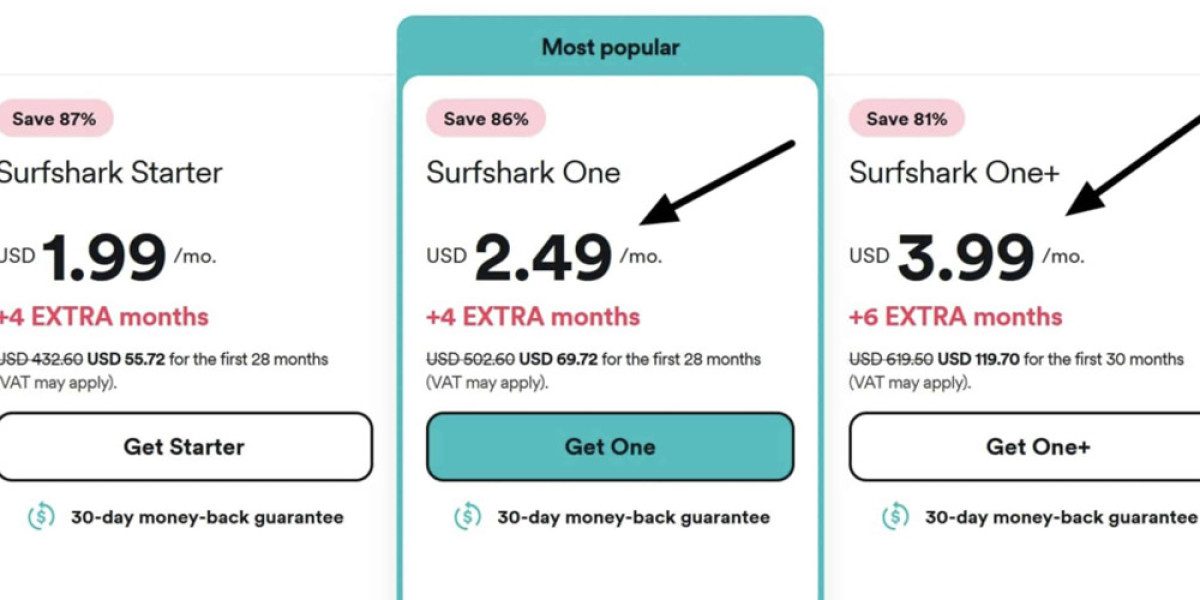The Motherboard Market Report is the central printed circuit board (PCB) that serves as the foundation of a computer system. It connects and enables communication between all critical components—including the CPU, RAM, storage devices, graphics card, and peripheral interfaces—making it an essential element in every electronic computing device, from desktops and laptops to servers and embedded systems.
What Is a Motherboard?
A motherboard, also known as a mainboard or system board, is a layered, conductive platform that houses sockets, slots, and connectors to integrate all major components of a computer. It ensures power distribution, data flow, and control signaling between components.
Key Functions:
Hosts the Central Processing Unit (CPU) via a socket
Provides RAM slots for memory modules
Connects to storage devices through SATA or NVMe interfaces
Houses chipsets that manage data traffic
Includes expansion slots (PCIe) for graphics cards and peripherals
Facilitates I/O through USB, Ethernet, HDMI, and audio ports
Core Components of a Motherboard
1. CPU Socket
The interface that holds the processor, ensuring tight mechanical and electrical contact.
2. Chipset (Northbridge & Southbridge or PCH)
Coordinates communication between CPU, RAM, GPU, storage, and I/O devices. Modern motherboards use a Platform Controller Hub (PCH).
3. RAM Slots (DIMM Slots)
Slots for inserting memory modules. Most modern boards support DDR4 or DDR5 memory types.
4. Power Connectors
ATX power connectors deliver electricity from the PSU to the board and its components.
5. Expansion Slots (PCIe)
Used for installing graphics cards, sound cards, Wi-Fi adapters, and storage controllers.
6. Storage Interfaces
SATA ports for HDDs and SSDs
M.2/NVMe slots for high-speed SSDs
7. BIOS/UEFI Chip
Firmware that initializes hardware during boot and provides system configuration options.
8. Input/Output Ports
USB, HDMI, DisplayPort, audio jacks, Ethernet, and sometimes legacy ports (VGA, PS/2).
Types of Motherboards
| Type | Use Case |
|---|---|
| ATX | Full-size desktops and gaming PCs |
| Micro-ATX | Smaller desktops, fewer expansion slots |
| Mini-ITX | Compact builds, HTPCs |
| E-ATX | Workstations and high-performance PCs |
| Server Boards | Enterprise systems, ECC RAM support |
Applications
Consumer PCs: Gaming, content creation, home and office computing
Laptops & Tablets: Use compact, integrated motherboards
Servers & Data Centers: Feature multiple CPUs, ECC memory, and remote management
Industrial and Embedded Systems: Used in automation, robotics, and control panels
IoT Devices: Minimalist boards with integrated wireless and sensors
Trends in Motherboard Technology
✅ PCIe Gen 5.0 and Beyond
Enables faster data transfer for GPUs, SSDs, and networking cards.
✅ DDR5 Memory Adoption
Supports higher bandwidth and efficiency than DDR4.
✅ Integrated Wi-Fi 6/6E and Bluetooth
Now standard in many mid-to-high-end boards.
✅ AI-Based Tuning and Monitoring
Smart BIOS features optimize performance and energy use dynamically.
✅ Enhanced Aesthetics
RGB lighting, reinforced slots, and heatsinks for custom PC builders.
✅ USB4 and Thunderbolt Support
Faster peripheral and display connectivity, particularly in creator builds.
Leading Motherboard Manufacturers
ASUS
MSI (Micro-Star International)
Gigabyte Technology
ASRock
Intel (reference boards)
Supermicro (server-grade boards)
EVGA and Biostar
Challenges and Considerations
Compatibility: CPU socket and chipset must match the processor
Thermal Management: Requires good airflow and heatsinks for high-performance builds
Firmware Updates: BIOS updates needed for new CPUs or features
Component Layout: Can affect expandability and cable management
Price-Performance Balance: High-end boards offer premium features but cost significantly more
Future Outlook
With ongoing advancements in processors, memory, and connectivity standards, motherboards will continue to evolve to meet growing demands for AI computing, gaming, virtualization, and edge processing. Modular and intelligent board designs will offer more flexibility and automation in system optimization.
Conclusion
The motherboard is far more than just a circuit board—it’s the central nervous system of a computing device. Its role in integrating, powering, and coordinating all key components makes it a vital piece of the modern digital infrastructure. Whether for personal, enterprise, or industrial use, choosing the right motherboard is essential for building reliable and high-performance computing systems.